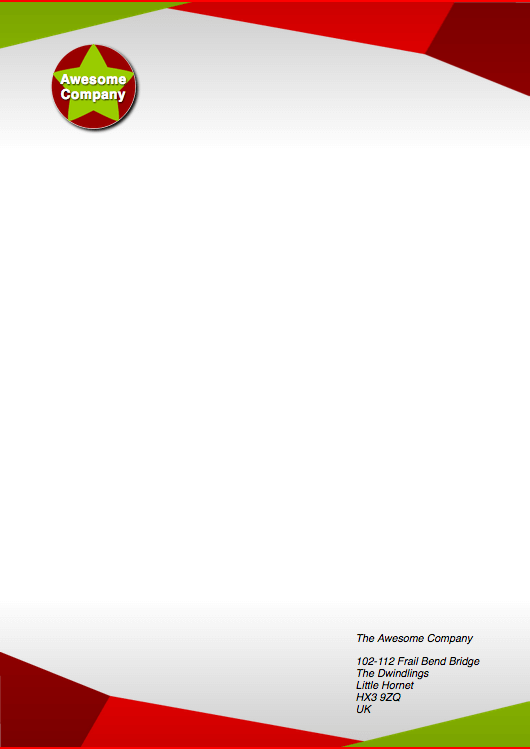制作精美的信头纸
如果你想给人留下正确的印象,在漂亮的信头纸上写一封信可能是一个很好的开始。在此评估中,我们将要求你创建一个在线模板来实现这样的外观。
¥If you want to make the right impression, writing a letter on nice letterheaded paper can be a really good start. In this assessment we'll challenge you to create an online template to achieve such a look.
| 先决条件: | 在尝试进行此评估之前,你应该已经阅读了本模块中的所有文章。 |
|---|---|
| 目标: | 测试对 CSS 盒模型以及其他盒相关功能(例如实现背景)的理解。 |
初始点
¥Starting point
要开始此评估,你应该:
¥To get this assessment started, you should:
- 制作 HTML 和 CSS 的本地副本 - 将它们另存为
index.html和style.css在新目录中。 - 将 top、bottom 和 logo 图片的本地副本保存在与代码文件相同的目录中。
或者,你可以使用在线编辑器,例如 CodePen、JSFiddle 或 Glitch。你可以将 HTML 粘贴并填写 CSS 到这些在线编辑器之一。
¥Alternatively, you could use an online editor such as CodePen, JSFiddle, or Glitch. You could paste the HTML and fill in the CSS into one of these online editors.
注意:如果你遇到困难,可以通过我们的 沟通渠道 之一与我们联系。
¥Note: If you get stuck, you can reach out to us in one of our communication channels.
工程概要
主要信件
标志
提示和技巧
示例
¥Example
以下屏幕截图显示了最终设计的示例:
¥The following screenshot shows an example of what the finished design could look like: